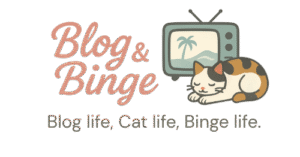Starting a blog sounds simple: buy a domain, post a few ideas, and boom… you’re a blogger, right? I thought so too. But the reality is very different. Blogging is more than just posting content online, it comes with tech challenges, strategy decisions, confidence struggles, and a lot of “What the heck am I doing?” moments.
If you’re just starting a blog or thinking about it, here are 7 things I wish I knew before starting my blog tips, lessons, and a little encouragement from someone still figuring it out. Consider this your beginner-friendly guide to navigating the messy, exciting, and sometimes anxiety-inducing world of blogging.

Affiliate Disclosure, I earn from qualifying purchases. This means if you click on a link and make a purchase, I may earn a small commission – at no extra cost to you. I only recommend things I genuinely love or use myself. Thanks for supporting this blog!
1. The Hardest (and Most Enjoyable) Part of Blogging
Coming up with content that feels worthy can be challenging, especially when your brain is full of doubt. ChatGPT can help, but you don’t want a page that’s all AI-generated.
The Post-Writing To-Do List
After finishing a post, here’s what usually hits me:
Formatting
Adding images
Creating Pinterest pins
Linking to other posts
Adding headings and SEO details
Making sure it looks good on mobile
Anxiety often makes me want to rush or obsess over “perfection,” but I’ve learned that progress is progress. One step at a time.
It’s More Than Just Writing
It’s not just about the words. It’s about the presentation, the content, the flow, and more. A single blog post might take longer than expected, and that’s normal. It all takes time… like, a lot of time.
One minute I think it’s perfect and ready to go, and the next I’m back making edits – changing or adding things I didn’t realize I needed. Sometimes I have to expand on a section, which means reworking it so everything flows better. There’s definitely a learning curve here, and I’m doing my best to navigate it.
I also try to break up my content into separate “text editor” boxes. That way, when I need to go back and make changes, it’s already divided into sections, making it much easier to edit later.
2. Staying Organized With Google Sheets
I track all my content ideas in Google Sheets, separated by category Life/Blogging, Cats, Bingeing. I also have a checklist for each post.
Don’t Rush the Process
If you’re feeling overwhelmed or “slow,” you’re not. Blogging is a full creative process, and every little task adds up. Plan for it.
Or, at the very least, don’t schedule your launch right after a major life event (like moving across the country… hi, that’s me).
Just remember to stay organized – things can get messy fast. Between everything that goes into writing a post, the behind-the-scenes tasks, and the effort it takes to promote and drive traffic, it adds up quickly.
Daily/Weekly checklist:
- Check email -signups, contact forms
- Hosting – check for updates or new news
- WordPress – plugin updates
- Social Media – check traffic or what’s trending
The list will get longer as you incorporate more, it’s good to get that list started so you get used to the few you have now. Once you start to add more and more things, it shouldn’t be as bad since you have a few down already.
It does get easier over time, but until you find your rhythm, try to stay as organized as possible. Keep track of what you’ve published, what’s still in progress, and what needs updating later. Even a simple checklist or spreadsheet can save you a ton of stress down the line. Trust me – staying on top of things early makes everything smoother as your blog grows.
3. Pinterest, Socia Media, & SEO are their own world.
If you thought blogging was just writing... Welcome to the Rabbit Holes
Pinterest strategy, social media, Google SEO, linking, tagging, and making sure everything works… it’s a lot.
The Basics of SEO, Pinterest, and Social Media
SEO isn’t exactly beginner-level simple. It involves keywords, meta descriptions, readability, and more. Pinterest? You’ll need fresh pins, keyworded descriptions, and a content strategy. Social media requires frequent posting to attract followers.
They’re important because they all drive traffic to your website.
One Thing at a Time
You don’t have to master them all at once. I took my time, one thing at a time. Trying to tackle everything at once only leads to confusion.
My SEO First Approach
SEO is very important! I focused on content ideas first, then made sure the title, description, and keywords were all SEO-friendly.
Do this first, then write your content around it… it’ll save you a lot of time later. Once you have a solid base, then move on to analytics.
Learning Pinterest and Social Media
There are loads of ways to drive traffic, but I suggest starting with one and expanding over time:
Email marketing
Engaging in communities and forums
Collaborating with other bloggers
Offering freebies, guides, or mini courses
Creating YouTube videos or podcasts
Reaching out to niche online magazines
Optimizing images for Google search traffic
Don’t Let Strategy Stop You From Creating
Sometimes I stop all the “learning” and just start writing. You can have as many drafts as you want, and sometimes an idea just hits you… capture it before you forget.
Email marketing is its own category. You’ll need to be ready to learn a lot… from setting up email sign-ups on your site, to offering freebies, to eventually creating a course or email guide. There’s definitely a learning curve, much like building your website. In fact, it’s pretty much on the same level.
Luckily, if you go with MailerLite, they offer a free academy full of classes to help you master the art of email marketing.
4. Passive Income (But It’s Not Instant)
You can make money from your own blog without selling product.
Affiliate marketing lets you earn commission by recommending products you genuinely love. The key? Be helpful, honest, and patience.
You need trust before people will buy through your links.
Choose products that make sense for your audience.
Write helpful, keyword-rich content like reviews, tutorials, or roundups.
Don’t just drop links, explain why you recommend them.
If you decided to go this way, which most bloggers do. Affiliate marketing is a great way to monetize your blog, and advertise things you already use. The possibilities are endless. I decided to start with Amazon. There is a load of information to learn with their onboarding guides. One step at a time, right.
Google AdSense is another popular passive income stream for bloggers, it’s included with Site Kit by Google.
Ad Network Alternatives to Google AdSense...
These work well for bloggers once you have steady traffic. Some have minimum pageview requirements.
| Ad Network | Minimum Traffic | Notes |
|---|---|---|
| Ezoic | No strict minimum, but works better with 10k+ monthly visits | AI-optimized ads, good for growing blogs |
| Mediavine | 50,000 sessions/month | High RPMs, great customer support |
| Raptive (formerly AdThrive) | 100,000 monthly pageviews | Premium ad network, high payout rates |
| Monumetric | 10,000 monthly pageviews | More control over ad placement |
| SheMedia | 20,000 monthly pageviews | Focused on women-driven content |
| Media.net | None | Contextual ads powered by Yahoo/Bing |
| PropellerAds | None | Works for smaller traffic blogs |
| Infolinks | None | In-text ads, less intrusive |
You don’t need to sell anything to make money with your blog, ads can do the work for you. With Google AdSense and the above alternatives, you get paid when visitors see or even click on the ads on your website.
It’s free to apply, but you need some content and traffic to get approved.
You won’t make much at first, but it adds up eventually
Later, you can upgrade to higher-paying networks
Simply creating consistent, valuable content can eventually earn money from ads. Without selling anything!
5. The tech side can be overwhelming
The Tech Side of Blogging
Plugins, backups, theme settings, email forms, newsletters… and don’t even get me started on Google Analytics. Oh, and let’s not forget about broken links and site speed.
It Feels Like a Foreign Language (At First)
The tech side can feel like a tangled mess when you’re starting out. At first, it’s all unfamiliar, but everything is Google-able, and most of it you only need to set up once. Take it one click at a time, and don’t be afraid to ask for help.
We’re in the age of AI… use it. And yes, YouTube has been a lifesaver.
My Current Plugin Setup
Here’s the list of plugins I use to run my blog:
Starter Templates (Astra) – Website theme
Elementor – Website editor
LiteSpeed Cache – Site speed optimization
Site Kit by Google – Analytics integration
Rank Math SEO – SEO optimization
WP Forms – Contact form
WP Mail SMTP – Connects email to form
- Mailerlite – Email Marketing
The Power of Staying Organized
One thing I highly recommend is using a checklist or system to track your ideas and tasks.
It might sound repetitive, but staying organized is one of the most valuable habits you can develop. It keeps you grounded when the overwhelm hits and makes every step – from writing to promoting – feel more manageable.
6. Pick a Niche You Actually Love
All my research said the same thing... The Niche Debate
Stick to one niche. Don’t branch out. That’s the common advice, and technically it makes it easier for Google to know where to place you. But I wasn’t sold on boxing myself in.
Love What You Create
More than anything, your niche should be something you genuinely love. When you love it, creating content feels easier and more enjoyable. It is helpful to write about what you know. Something that already takes up a large part of your life.
Blogs Grow and Evolve
I used to think I had to commit to a niche, a name, a color scheme, and a vibe forever. But blogs are living things… they grow, shift, and evolve with you. To be honest I’m not in love with the colors I have at the moment, but for now they work. I will most likely go back and redo some things.
My Take on Niching Down
I didn’t think I could create enough content for just one niche… writing about the same thing over and over sounded boring. So I decided this is my blog, and I have the freedom to create whatever I want.
That’s how I ended up with three categories, and since it’s a lifestyle blog, I could easily expand even more if I wanted to. I could add a health section, a home cooking section, just real-life topics that could happen in any home. My goal is to connect with people in some way, creating content that feels relatable, helpful, and genuinely useful.
Be Bold and Experiment
They say you can’t succeed without niching down. Maybe they’re right, maybe they’re not. The only way to know is to try. So be bold. Try things. Make mistakes. Learn as you go. You’re allowed to rebrand and pivot… that’s not failure, it’s learning.
Popular Niche Ideas
Pets & Animals
Home & Lifestyle
Food & Drink
Health & Wellness
Money & Finance
Travel & Adventure
Family & Parenting
Beauty & Fashion
Blogging & Business
Creative & Hobbies
Personal Growth
Education & Learning
One Niche or Many?
You can do what I’m doing and have a few niches under one site, or you can create separate niche-specific sites. It’s entirely up to you… whatever works best for you.
***UPDATE after having my bold for a few months, I would say picking one niche is better. I have had trouble trying to stay focused and I keep starting and stopping. A little overwhelmed, so I definitely think niching down is the best way to go
7. Progress counts, even if it's invisible at first.
In the beginning.
It might feel like you’re doing so much for so little in return. No comments. Barely any page views. You may wonder if it’s even worth it. It is!
Every post you publish is practice. Every task you complete is one less thing to learn. Every hour you spend is building your foundation. Progress doesn’t always show, but it is happening.
Final Thoughts
This has been the 7 things I wish someone had whispered to me at the start. So if you’re in the beginning stages, just know that it’s okay to not have all the answers. Keep learning. Keep posting. Keep moving.
Every blogger has their behind-the-scenes mess. You’re allowed to go slow. You’re allowed to not know everything. You’ve got this! One blog post, one click, one brave step at a time!
Related Posts
If you would like to follow along and learn more sign up for my newsletter below.
Let’s grow together!
Newsletter
Signup for Life, Blogging, and Cat tips, & Binge-Worthy Lists!
Thank you!
You have successfully signed up for the Newsletter!